By…
A LinkedIn consultant shares the 3 most important features of your profile — and how to optimize them

Is your LinkedIn profile the best it can be? If you’ve created a basic profile for yourself, but don’t know what to do next, here are the three features you can focus on now to ensure you stand out.
by Leslie Hughes
With over 630 million members in over 200 countries, LinkedIn is the undisputed champ in the world of professional networking.
Yet, whenever I’m at a networking event and I tell people what I do (I help to empower professionals and brands optimize their brand presence using LinkedIn), most people sheepishly admit to me that they aren’t using this channel to its fullest potential.
LinkedIn is the most career-focused out of all social channels, and we often overlook it in our day-to-day activities because, quite frankly, it’s not fun. But when it comes to creating opportunities and extending the reach of your professional brand, LinkedIn is a very powerful resource that goes well beyond just job hunting.
Did you know that LinkedIn is one of the highest-ranked sites when someone Google’s your name?
Have you ever used LinkedIn to research a vendor, or check someone out before a meeting? People are doing the same to your profile. You want to ensure that first impression actually impresses them.
Today, regardless of whether you work for a large organization or you’re self-employed, we are all expected to showcase our personal brand.
If you’ve created a basic profile for yourself, but don’t know what to do next, here are the three things you must do now to ensure your LinkedIn profile stands out:
1) Use a professional photo.
Your photo is one of the first things people see when they visit your LinkedIn profile. You want to ensure that it showcases a competent and confident professional. Investing in hiring a professional photographer is a smart choice, but even if you just use the smartphone in your pocket, here are some top do’s and don’ts when it comes to choosing the right photo.
DO:
- Look directly into the camera.
- Smile! A study by Photofeeler found that when you’re smiling, people view you as more likeable, competent, and influential. When you smile and show your teeth, these photos were rated twice as likable as closed-mouth smiles.
- Choose a photo that is up-to-date. (No Glamour Shots from the 80’s, please.)
- Dress appropriately. Wear the same kind of outfit you would wear to a networking event or meeting.
- Ensure the background of the photo is simple and uncluttered.
- Use proper lighting. If you’re using your smartphone, natural lighting frames your face the best.
- Crop your photo to feature your face and the top of your shoulders.
“Your photo is one of the first things people see when they visit your LinkedIn profile. You want to ensure that it showcases a competent and confident professional.”
DON’T:
- Upload a selfie.
- Crop yourself out of a group photo.
- Include other people or pets in your image.
- Use a graduation or wedding photo.
- Include a photo of yourself drinking at an event.
- Use a logo or avatar instead of your headshot.
- Incorporate hobbies into your photo.
Having a strong professional photo can increase your profile viewings and also increase the response rate for people who will accept your connection request.
2) Create a compelling headline.
Your headline is a part of your unique value proposition — and can let your potential connections know who you are, what you do, and how you can help them. Don’t use the default headline that LinkedIn will prompt you to use. Focus on using the right keywords that ensure you stand out.
The maximum character count for the headline section is 120 characters, so I highly recommend crafting your profile in a Word document to ensure you stay within the limits. The following formula will help you to create a headline that makes a big impact:
Option #1: (Your title) at (Company). Helping (your target audience) with (solutions you provide).
For example: Marketing Manager at XYZ Company. We create unique marketing opportunities that drive awareness and convert clients.
This option is ideal if you’re responsible for extending brand awareness about your organization. Encourage your team to use a consistent framework so they can all become brand ambassadors of your organization.
“Your headline is a part of your unique value proposition — and can let your potential connections know who you are, what you do, and how you can help them.”
Option #2: If your role is multifaceted, you can use keywords to let people know what you do.
For example, my LinkedIn headline reads: LinkedIn & Social Selling Trainer • LinkedIn Profile Writer • Professor of Social Media • Appeared on CTVs “The Social”.
Notice, I don’t use my company name, PUNCH!media, in this headline. I focus specifically on keywords that help to showcase what I do, and some social proof to let people know I’m qualified to help them.
3) Tell a powerful story in your Summary/About section.
The Summary (also called About) section can be the most challenging area to write, but it’s also the best real estate for your professional brand to shine online.
I like to call your Summary “your resume with personality.” I recommend writing your copy in first person (I am) as opposed to third person (Leslie is) because I think the reader feels more connected to you when they are reading your personal story.
You have 2,000 characters in the Summary block to highlight your accomplishments, build trust and let your connections know how incredible you are.
If you’re feeling hesitant about including your biggest accomplishments, you’re not alone. I’ve written hundreds of LinkedIn profiles and even the most senior executives don’t enjoy having the spotlight put upon them. Most of us don’t want to come across like we are bragging.
“You have 2,000 characters in the Summary block to highlight your accomplishments, build trust and let your connections know how incredible you are.”
Here are two quick tips that will help you to feel better about writing your accomplishments.
Tip #1: LinkedIn is the channel you are supposed to include your achievements on. People want to work with the best. If you don’t include information that can help your network see how competent you are, then you are doing a disservice to people who need your help!
Tip #2: The easiest way to re-frame your “brags” is to use emotional language that focuses on the results you produce for your clients or how they describe you.
For example:
- “I’m driven to ensure my clients receive (results you deliver)”
- “I’m passionate about delivering (results you produce)”
- “I’m honoured to have received X award, which acknowledges my commitment to my industry and my clients.
- My clients have described me as trustworthy, honest and forthright.
I love the saying, “when you’re inside the jar, you cannot see the label” — often you don’t see the unique value you bring to your clients and your network. If you really don’t know how other people see you — just ask! Send an email to a few of your connections and ask them to describe you in five words or less. I think you’ll be surprised (and delighted) to hear what they think about the value you bring to the table.
As LinkedIn continues to grow, and as professionals lean on this channel more for building up their network of connections, you’ll be happy you spent the time to optimize your profile.
Leslie Hughes is a LinkedIn Optimization Specialist, Professor of Social Media, Corporate Trainer, Principal of PUNCH!media, and author of CREATE. CONNECT. CONVERT. She was called a “Social Media Guru” by CBC Radio and was featured on CTV’s The Social discussing how to manage your digital identity. Leslie has been working in digital marketing since 1997 and founded PUNCH!media in 2009.
By:…
Four Empowering Strategies to Overcome Imposter Syndrome
By:…
Adapting Leadership: Why Traditional Models Fall Short in Today’s Dynamic Workforce
Women…
New Survey Reveals that Almost 80 per cent of Women Face Ageism in the Workplace
You…
You Need to Meet: Dr. Dana Sinclair, a Performance Psychologist Helping Athletes and Professionals Excel
You…