By…
Good question: How can I come across more professionally in virtual meetings? Liz West shares her advice.

Q:
“My calendar has quickly filled up with virtual meetings. While I’m getting used to the technology (hello, mute button!) and trying to present myself well (goodbye, pajamas!), I still don’t feel like I’m giving off a professional vibe — definitely not like what I’m used to with in-person connections. Any advice for upping my virtual game?”
OUR EXPERT:
 Liz West
Liz West
Emcee/Moderator & Video/Media/Speaker Coach
BeWellSpoken
Liz West is a seasoned television personality who has reported, anchored and hosted for five networks across Canada including CTV, CityTV and W Network. She is a sought-after emcee and moderator for live and virtual events and is co-author of Scratch Your Buts – Seven Words that Get in the Way, a guide to becoming a better communicator. A former Presentation Skills Instructor at Centennial College and experienced media trainer, Liz works with individuals and teams who want to be their best at the podium, on camera, and in the boardroom.
A:
So, you’ve suddenly found yourself faced with having to sit in your home office and be your professional self “on camera” — all the while you are surrounded by your laundry, screaming kids, and your cat is wrapped around your foot. The good news is that for video calls, you really only need to worry about what the camera sees, not what it DOESN’T see. There are several simple steps you can take to set yourself up for success by looking and feeling more professional in Virtual Meetings.
Here are my top 3 Virtual Presentation Must Do’s:
1. Make eye contact.
Nobody walks into a meeting and sits on the floor while everyone sits in a chair, so why are you looking down during a virtual call? It’s not so much that nobody looks good from that angle (although that is a fact), it’s more about maintaining the natural eye-to-eye contact that we use in all aspects of our non-virtual life. Talking eye-to-eye creates an understood equality, which opens up a conversation to having the best possible outcome.
To fix the “up your nose” shot in your new virtual office, grab some books, a shoebox, or anything that is flat and solid and lifts your device six inches or so off your desk surface. If you are feeling really confident, let yourself look at your camera lens so that you even appear to be talking to your guest. Raising your eye level to a natural height will really help connect you to the participants of a video chat.
2. Pay attention to lighting.
How many times have you been on a video call and you can’t really see one of the people on your screen because it’s too dark? You wouldn’t have a meeting at your downtown office in the dark, and the same rules apply during a video conference. To fix this problem you need light. Any light. Ideally, sit with your face towards a window, because natural light is ideal. Do NOT have your back to a window or your side to a window. If you don’t have a window, then face a simple table lamp or standing lamp, so that you are well lit. Light is a woman’s best friend when it comes to video.
3. Get into prime position.
Remember that your “shot” is quite small, so you want to fill most of it. Having a little head at the bottom of the screen while we all admire your stucco ceiling or Royal Daulton collection is just plain distracting. Position your camera so that your head and shoulders take up most of the frame. And sit-up straight, so that your body is in an active position. The added energy you use to do this will help you stay engaged in what can be a very disconnected environment.
By upping your virtual game, on those video calls you will look and feel more like the professional you are, and can take a deep breath and forget about the laundry, your kids, and the cat (for a while).
By…
Meet Nadine Bernard, the Entrepreneur Bridging Indigenous and Corporate Canada, and RBC Canadian Women Entrepreneur Awards Micro-Business Winner
By…
How One New Brunswick Entrepreneur Built on a Family Legacy to Lead in the Automotive Industry
By…
Over-Mentored, Under-Sponsored: Why Women Aren’t Advancing to Leadership
By…
How Do You Scale a $5,000 Idea Into a National Brand? This Entrepreneur Did Just That
By…